Product videos about ACWLAN
| General information about the ACWLAN - Interview Mr Schönhoff Interview about the ACWLAN with Mr Schönhoff (Rutenbeck) and with Siblik Elektrik GmbH & Co KG. To the product |

Click on the image to activate the video. |
| ACWLAN - Wireless Networks Applications - Part 1 Device General Aspects. The Rutenbeck WLAN Access Points are the world’s first Access Points that fit into a commercial flush mounting installation box and that are compatible with design programs of well-known switch manufactures. To the product |
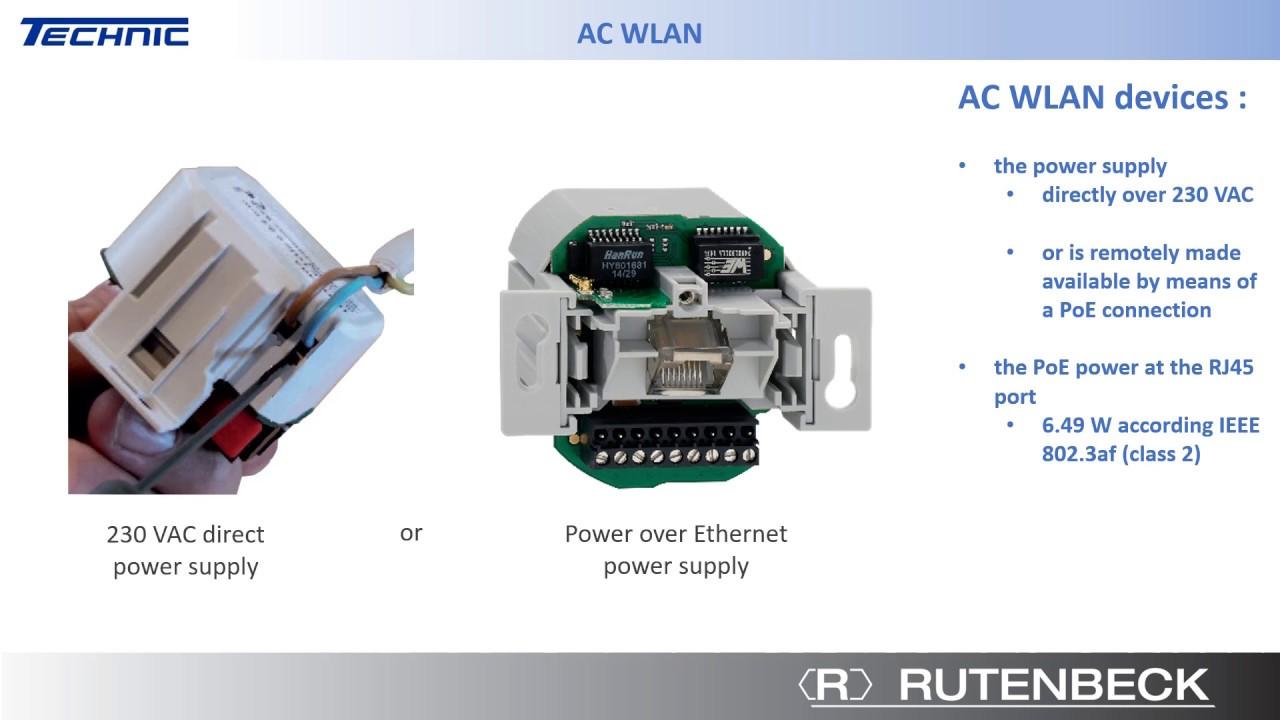
Click on the image to activate the video. |
| ACWLAN - Wireless Networks Applications - Part 2 Some typical examples. A number of situations are shown where the flush-mounting AC WLAN device of Rutenbeck offers an excellent solution to meet the requirements for a modern network infrastructure. To the product |

Click on the image to activate the video. |
| ACWLAN - Wireless Networks Topology - Part 1 Operation modes and Home networks. A wireless home network or a small office network includes typically laptops, tablets and smartphones, and sometimes other devices like printers, music sets and televisions. To the product |
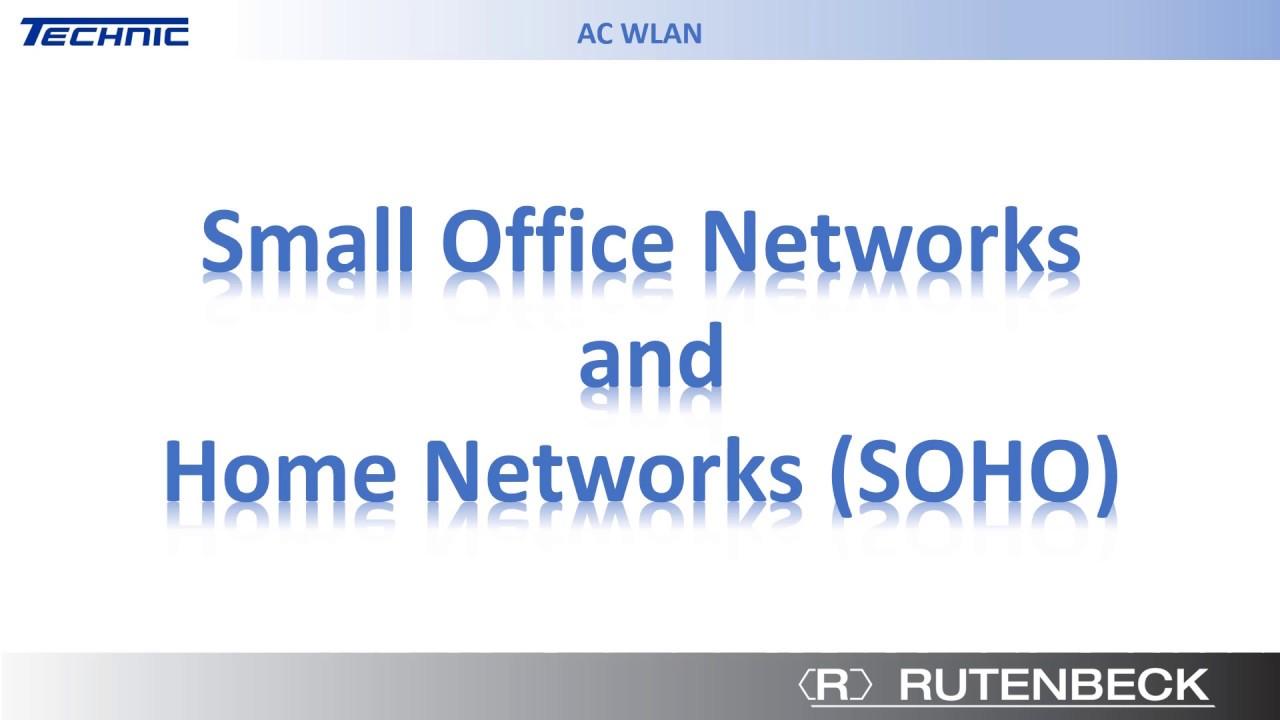
Click on the image to activate the video. |
| ACWLAN - Wireless Networks Topology - Part 2 BSS – ESS – WDS. A wireless home network or a small office network includes typically laptops, tablets and smartphones, and sometimes other devices like printers, music sets and televisions. To the product |
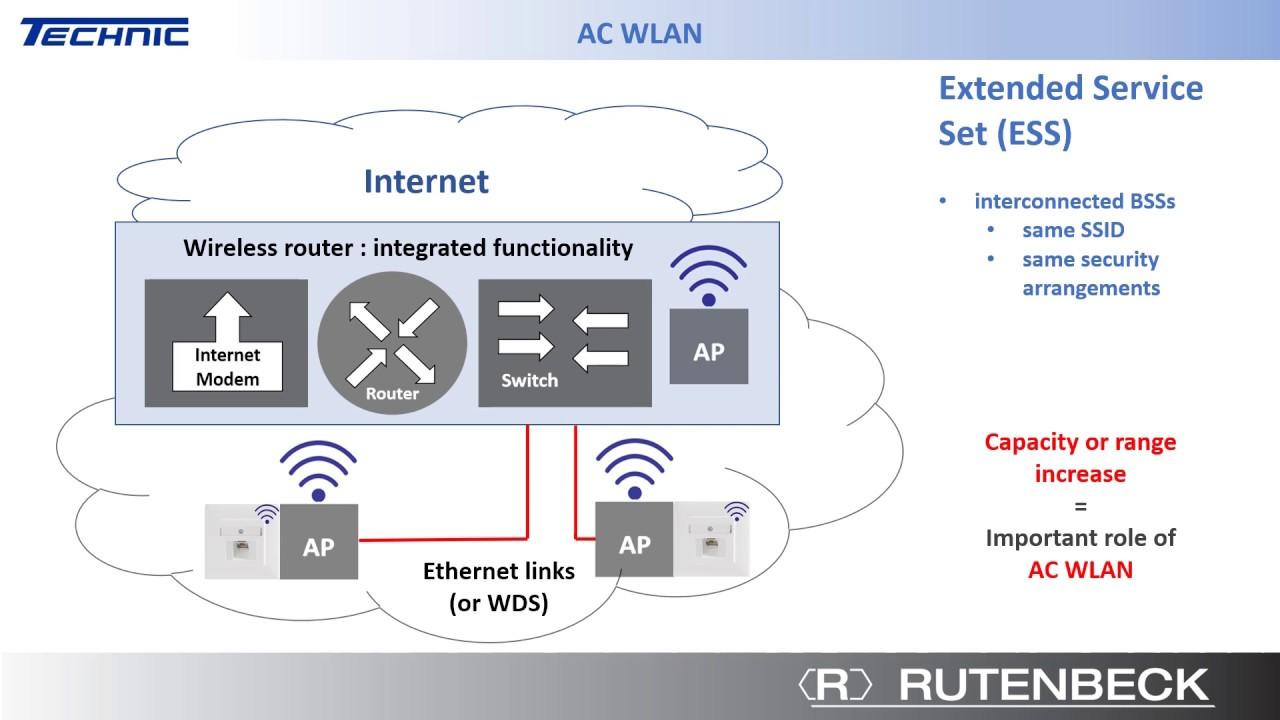
Click on the image to activate the video. |
| ACWLAN - Unpacking The unpacking of the shipping package. To the product |
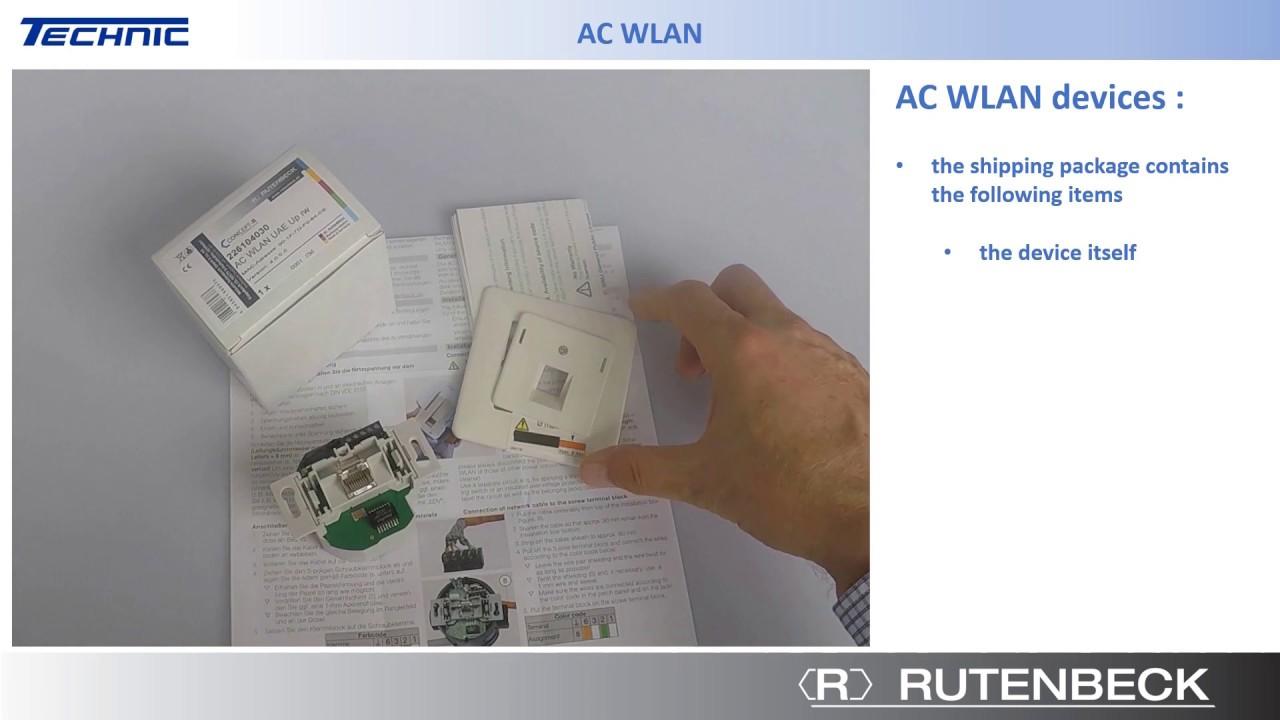
Click on the image to activate the video. |
| ACWLAN - Installation guidelines - Part 1 General aspects and connection of the electrical power. To the product |

Click on the image to activate the video. |
| ACWLAN - Installation guidelines - Part 2 Connection of the Ethernet network cable. To the product |
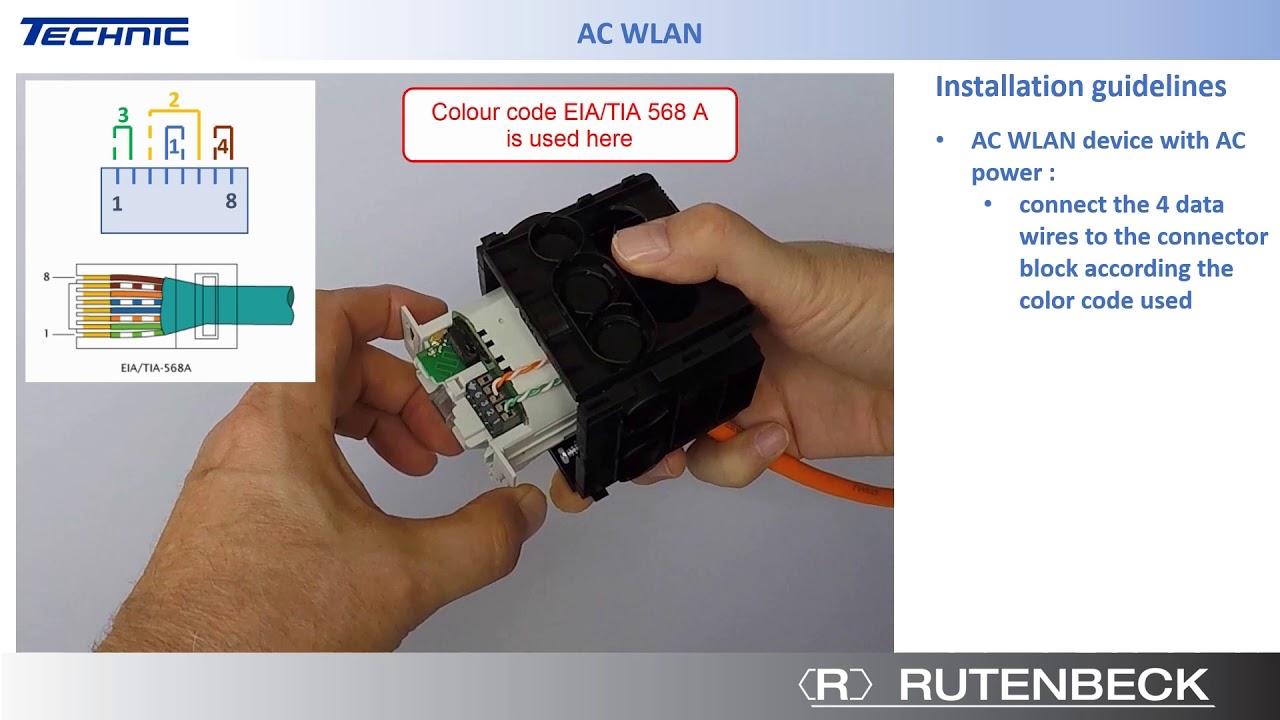
Click on the image to activate the video. |
| ACWLAN - Software guidelines - Connection with a PC Make a connection between a PC and an ACWLAN to start configuration. To the product |
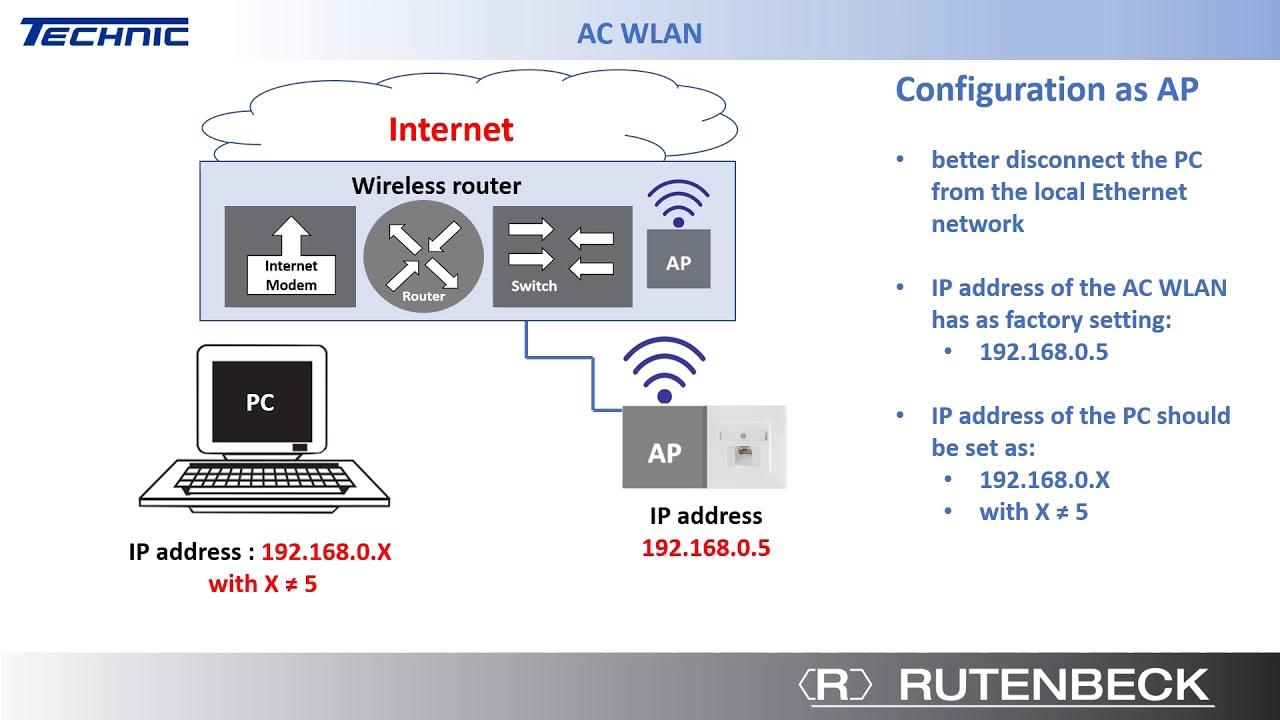
Click on the image to activate the video. |
| ACWLAN - Software guidelines - Language selection It is suggested to select first the appropriate language to be used for a possible configuration of other pages. To the product |
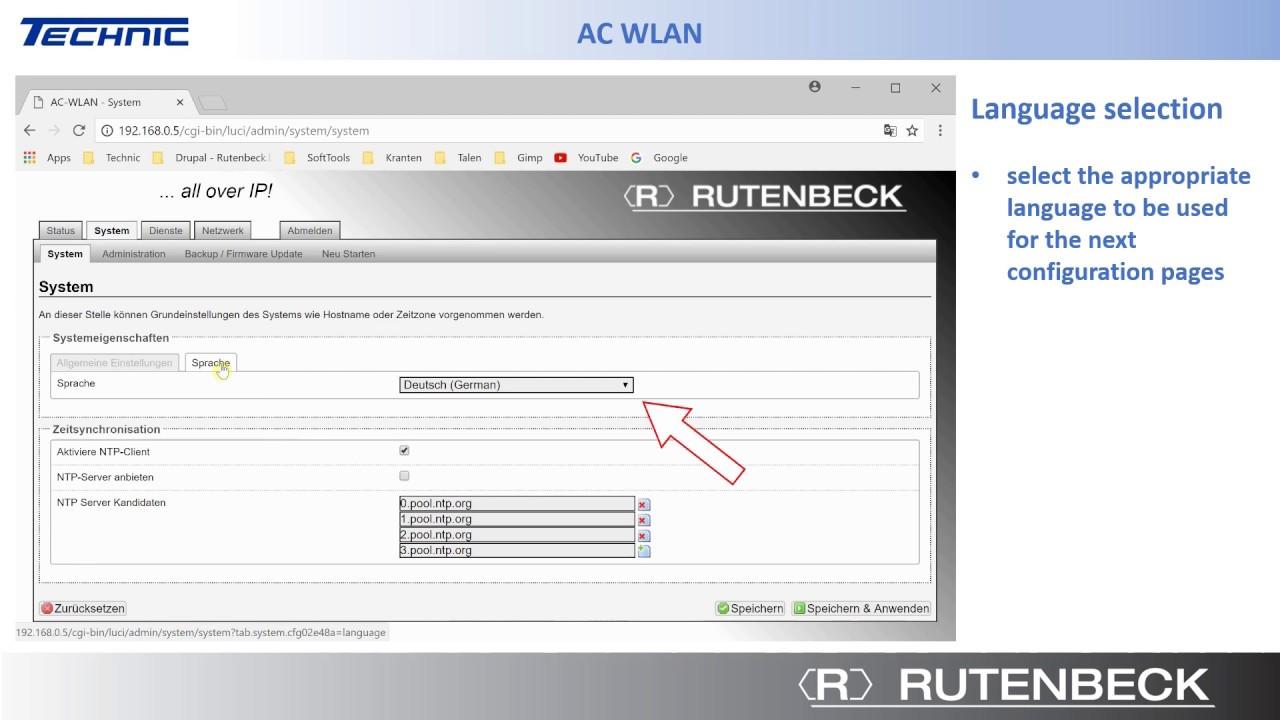
Click on the image to activate the video. |
| ACWLAN - Software guidelines - Password changing It is recommended to increase the access protection of the device by changing the password set by the factory into an individual password. To the product |
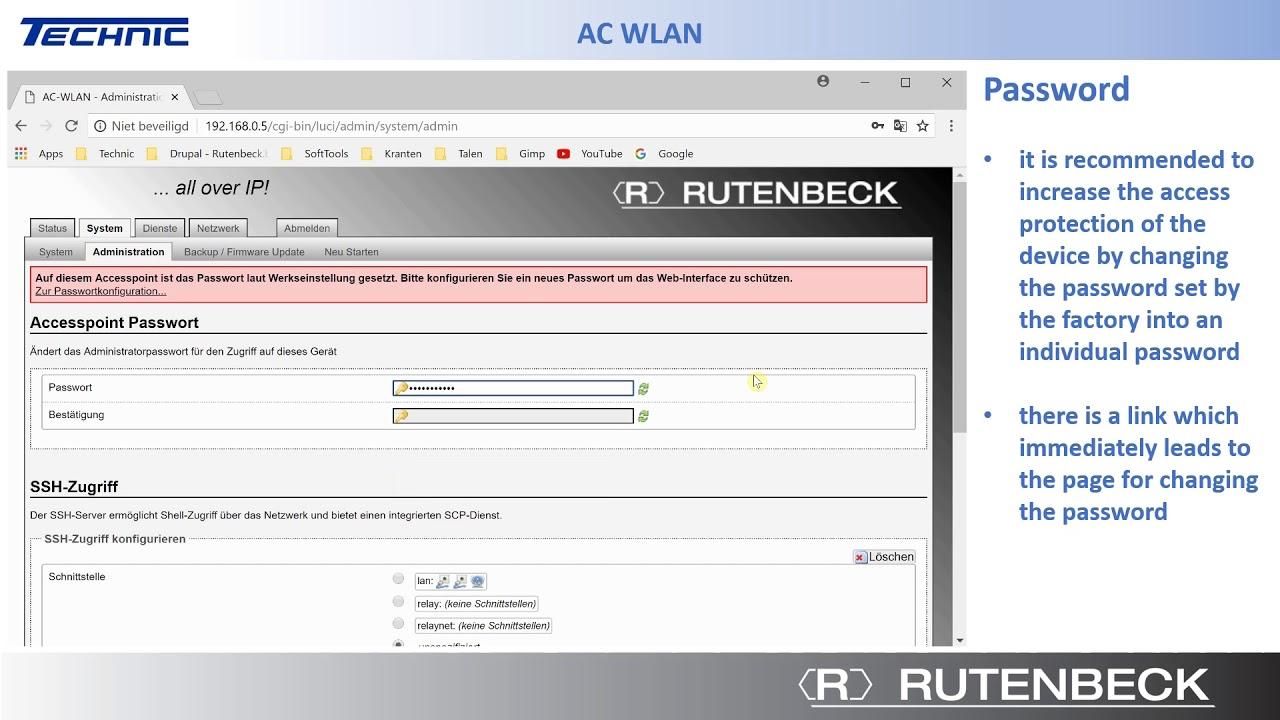
Click on the image to activate the video. |
| ACWLAN -Software guidelines - Firmware version upgrading It is possible to load a new version of the firmware into the AC WLAN device, if this would be desirable. To the product |
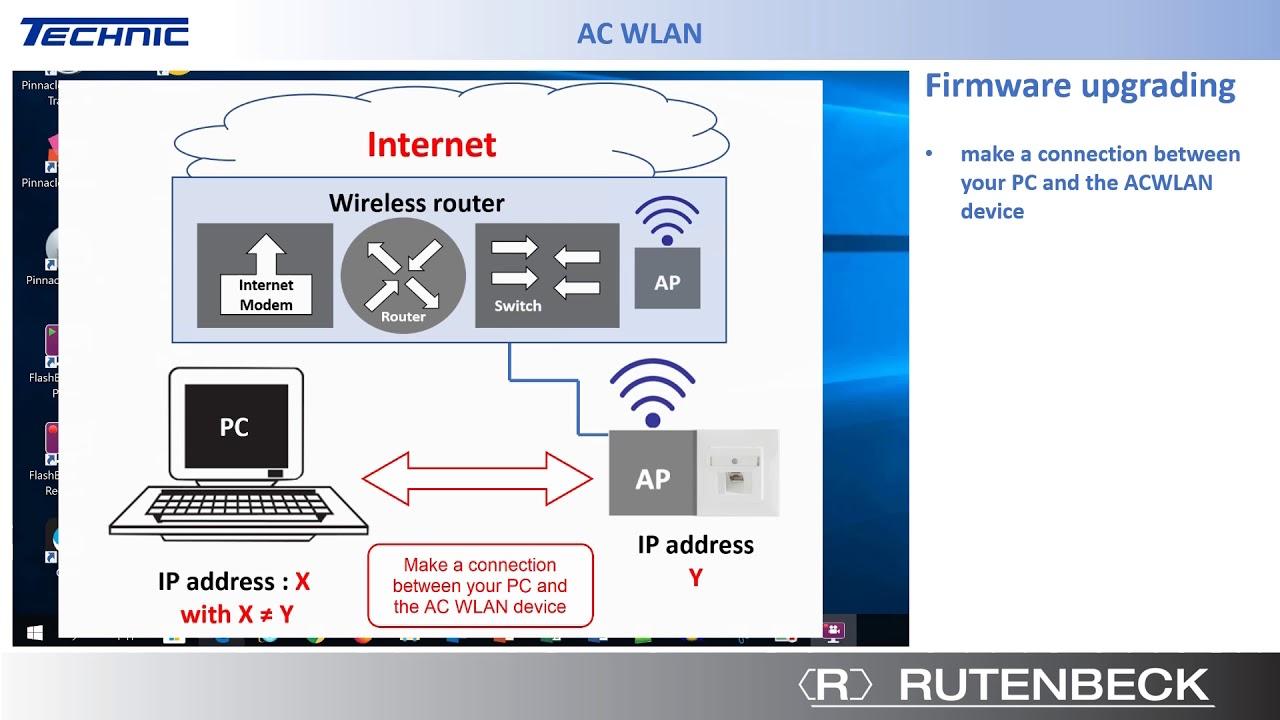
Click on the image to activate the video. |
| ACWLAN - Software guidelines - Device name In order to facilitate the recognition of a device in a wireless network and its administrative management, it is recommended to assign an individual and clear name to each ACWLAN device. To the product |
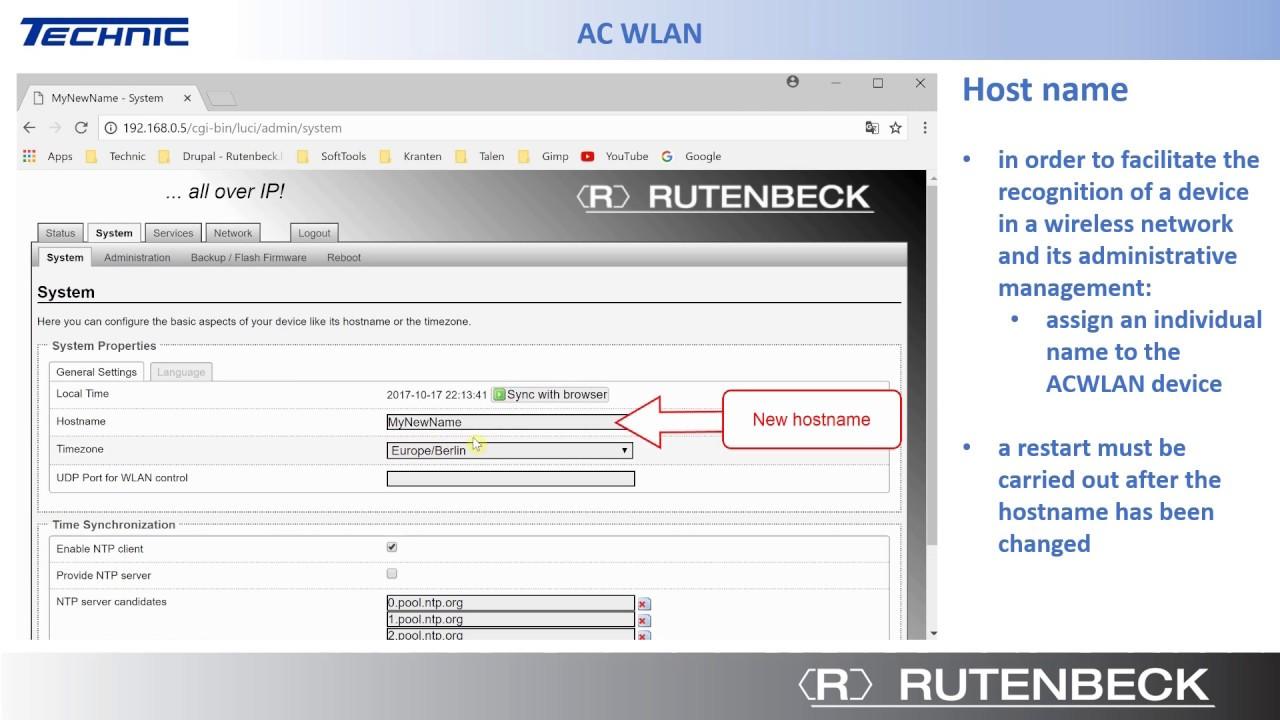
Click on the image to activate the video. |
| ACWLAN - Software guidelines - Time setting It is important that the date and time display is correctly set. To the product |
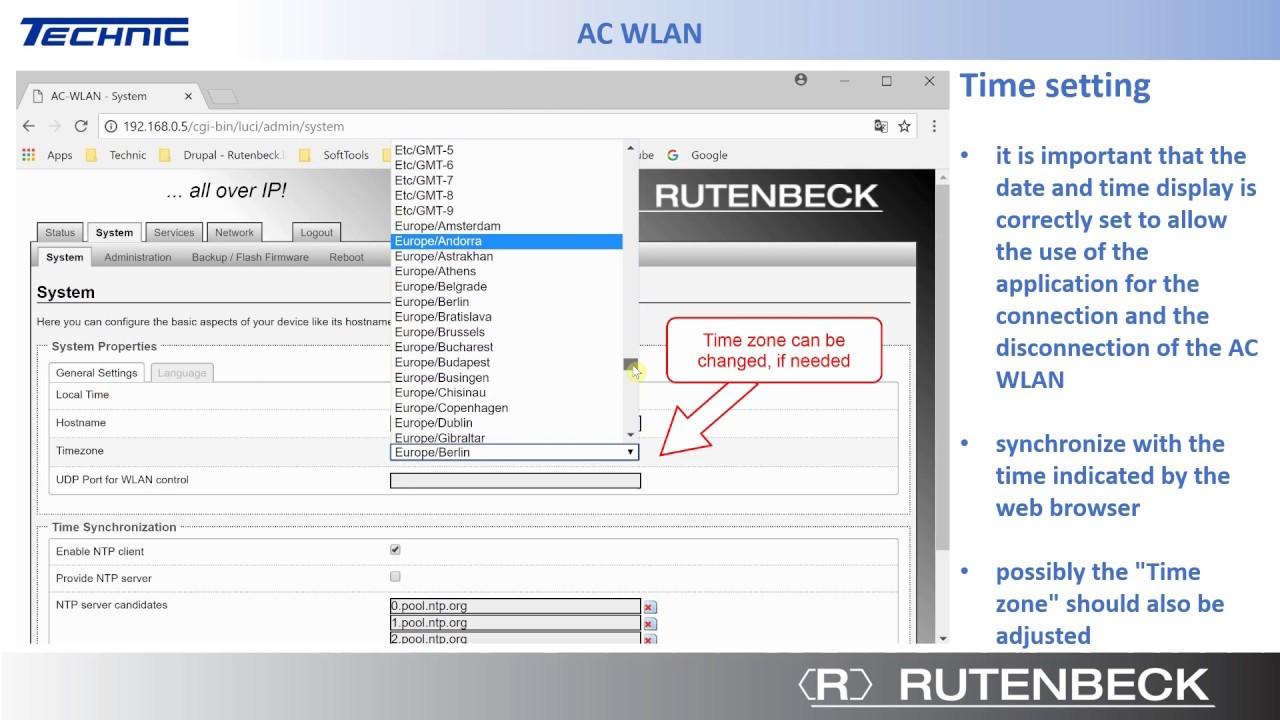
Click on the image to activate the video. |
| ACWLAN - Software guidelines - IP addressing aspects - Part 1 Principles concerning the network address translation (NAT). To the product |
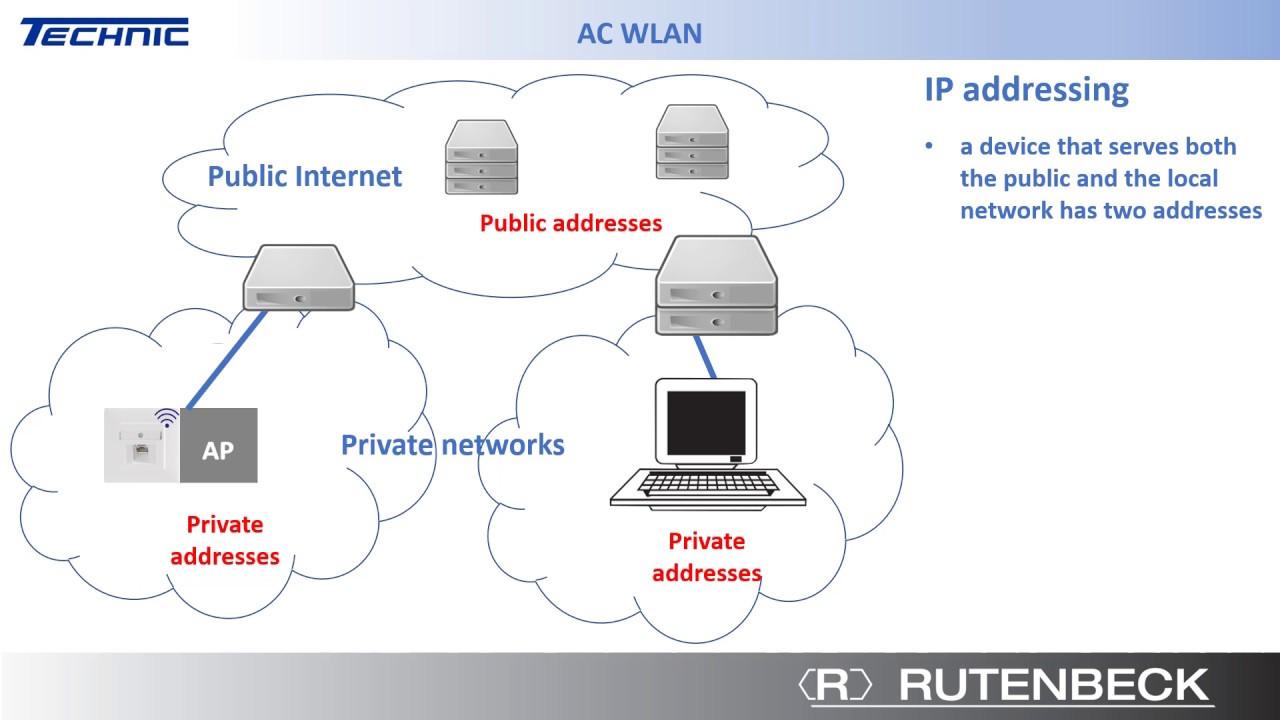
Click on the image to activate the video. |
| ACWLAN - Software guidelines - IP addressing aspects - Part 2 Principles concerning the assignment of local network addresses. To the product |
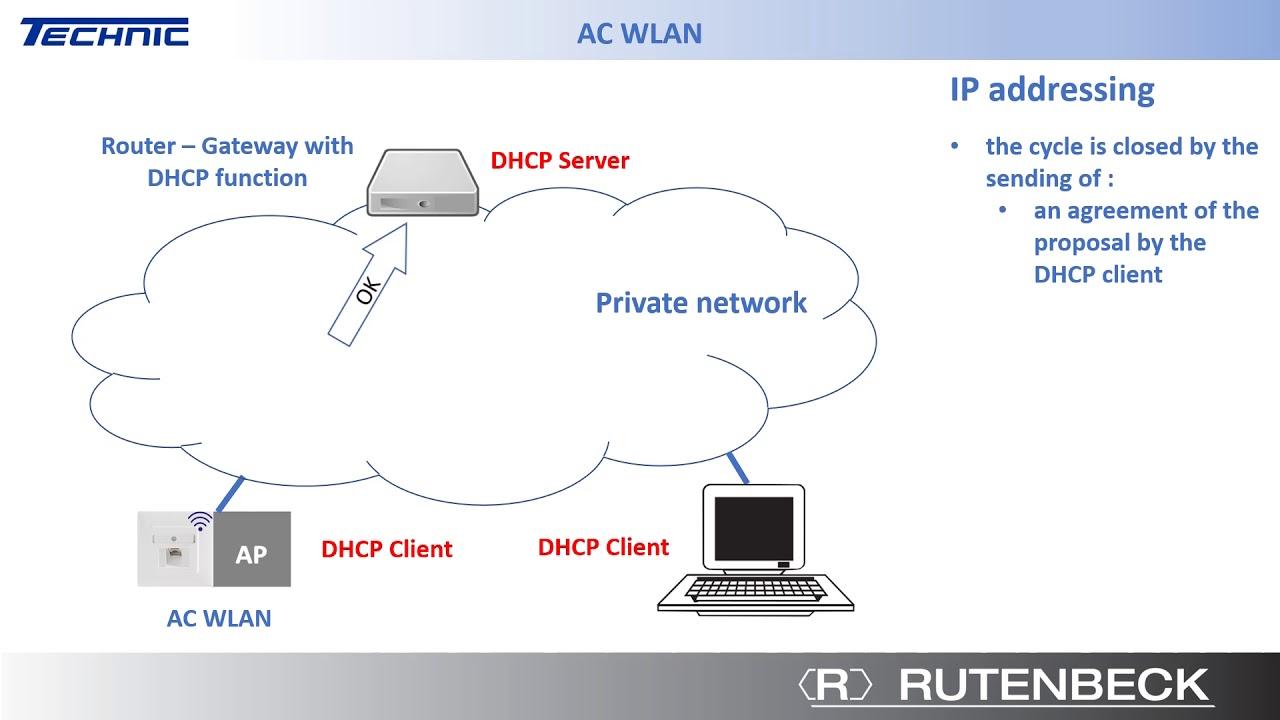
Click on the image to activate the video. |
| ACWLAN - Software guidelines - IP addressing aspects - Example Some simple examples of network addressing are shown. To the product |
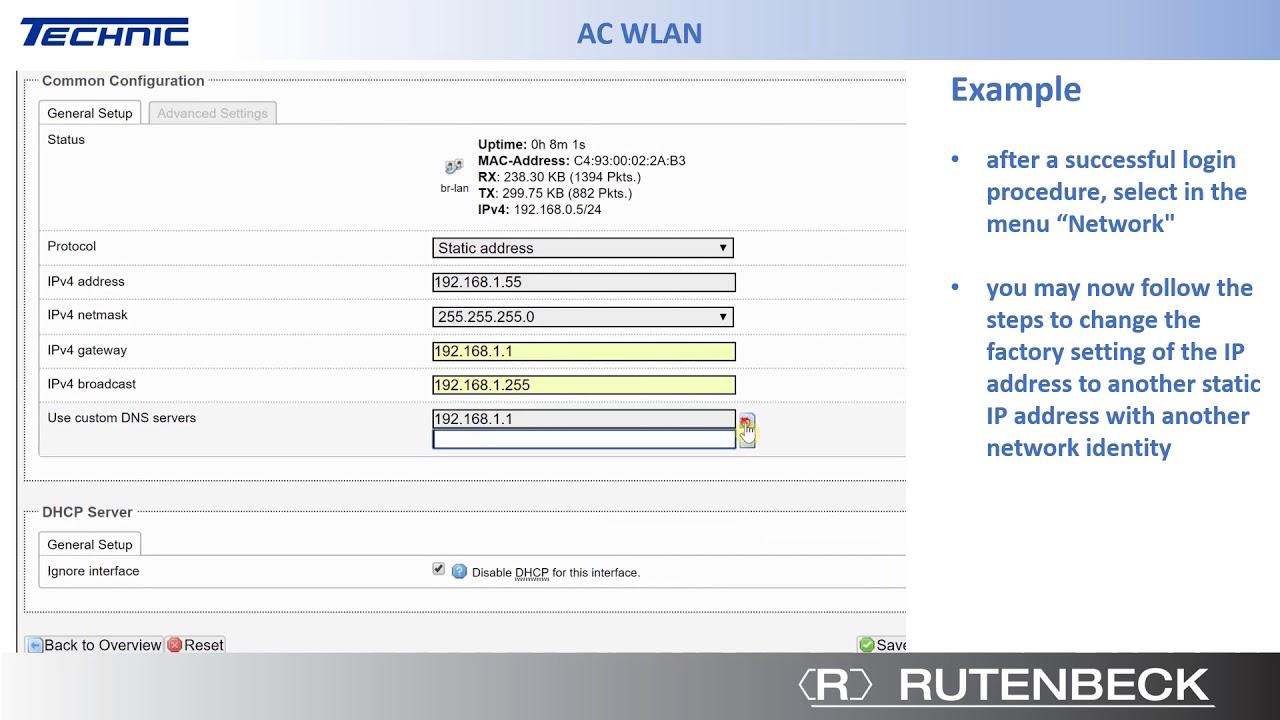
Click on the image to activate the video. |
| ACWLAN - Software guidelines - Time switching function It is also possible to make the ACWLAN device active or inactive for a certain period of time. To the product |
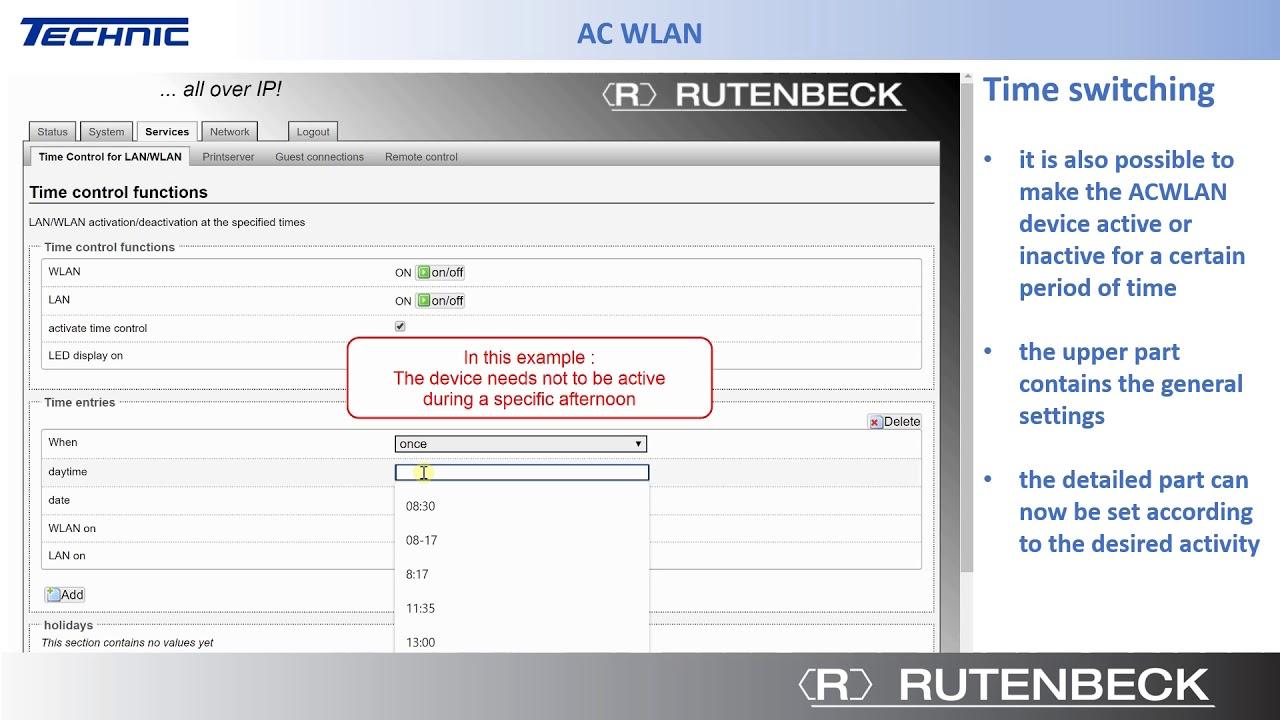
Click on the image to activate the video. |
| ACWLAN - Software guidelines - Change of the SSID name The name of the SSID (or ESSID) allows the user to select the wireless network of which the ACWLAN device is part. This name can be changed. To the product |
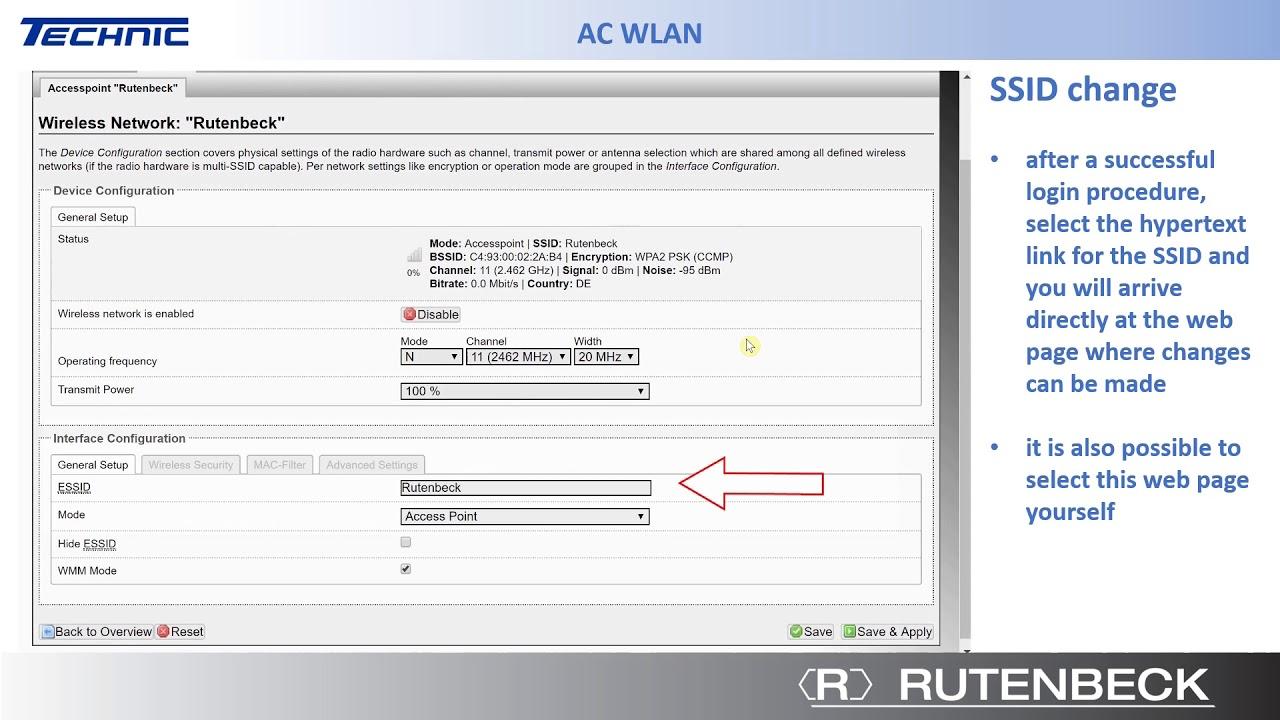
Click on the image to activate the video. |
| ACWLAN - Software guidelines - Wireless security key change For the same reasons as for the modification of the password, the wireless security key must also be changed. To the product |
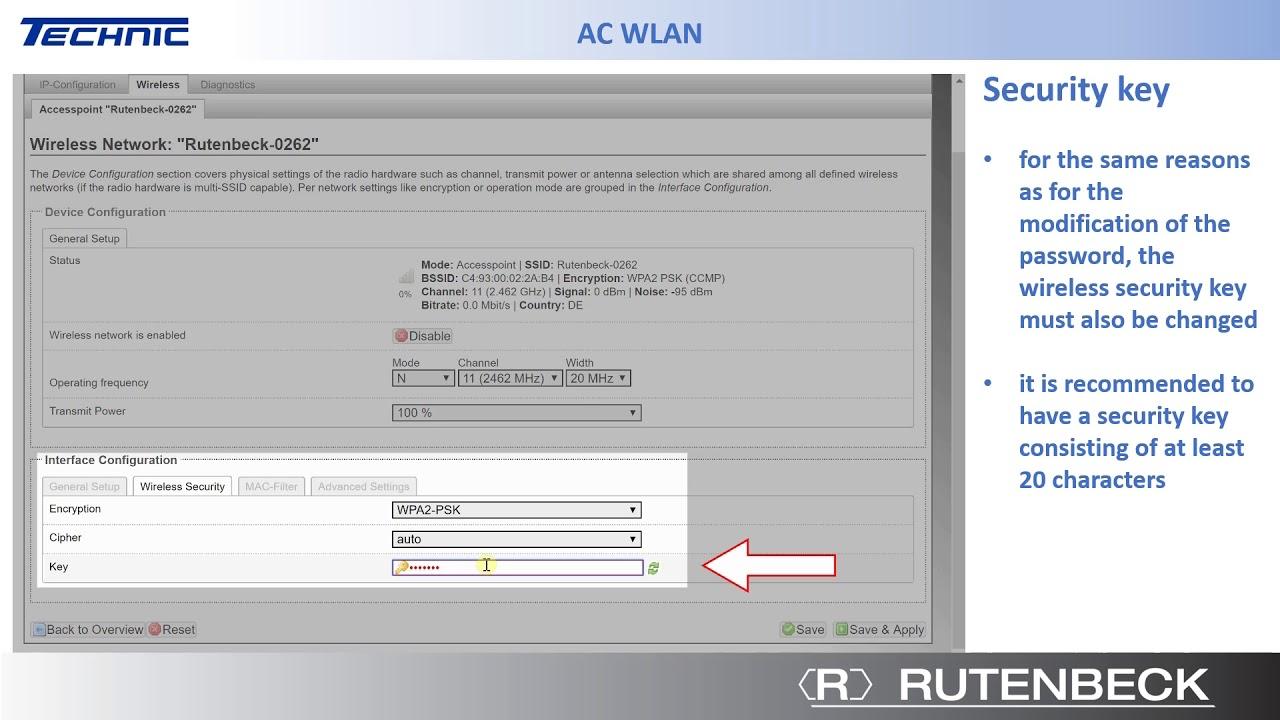
Click on the image to activate the video. |
| ACWLAN - Software guidelines - Backup and restore In order to achieve a better security, you have the possibility to store the individual settings of the AC WLAN device in a file on a PC. To the product |
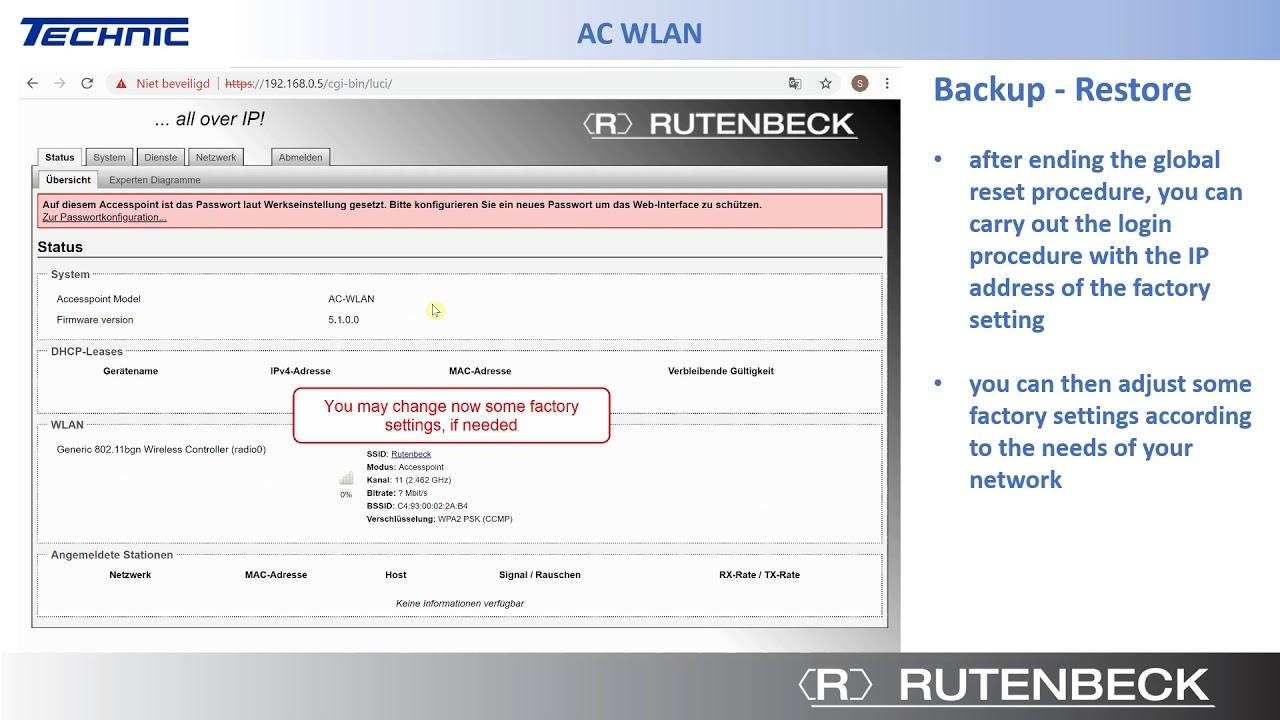
Click on the image to activate the video. |
